When people hear the words User Experience (UX), they usually think of visual design, front-end programming, or interface design. The User Experience Professionals Association defines UX as every aspect of a user’s interaction with a product, service, or company that make up the user’s perceptions of the whole.
What some people forget is that the information on a site–the content–is also a huge part of UX. Before you decide how to arrange your answers, you have to write the answer. Before you bother creating a content hub, you have to create content that’s worth organizing. Did this content answer the question it meant to answer? Is it easy to read? Does it show people where to go next? These factors are critical to the user experience of content.
The user experience honeycomb by Peter Morville shows us seven facets of a good user experience: useful, desirable, accessible, credible, findable, usable, and valuable.
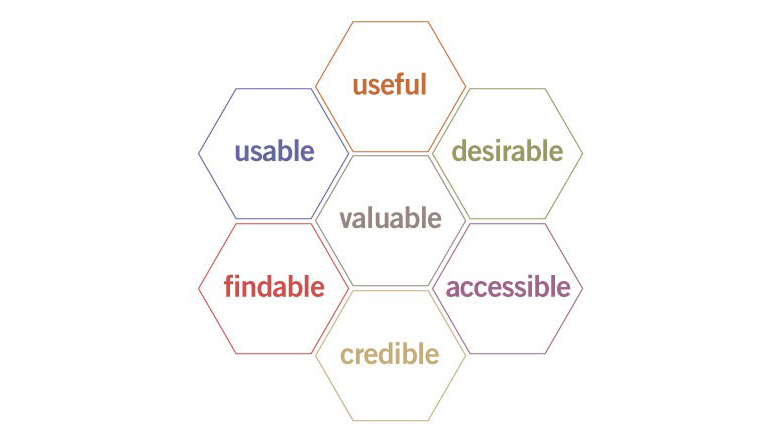
Every conversation we have with a potential client about content addresses many of these same facets, particularly:
- Useful
- Usable
- Findable
- Credible
So when we talk about the UX of content, we’re talking about making sure the content you have meets these standards. Don’t get me wrong, we want to help you create more of the good stuff, too, but our first goal with content is to figure out how to do it better, not just how to make more. That doesn’t mean you won’t make more, but you’ll also do more with that new content.
What if you don’t have the time, budget, or resources for a content strategy? What if you just need to know how to make what you have work better for you?
UX of Content at the Grocery Store
When you go shopping at the grocery store, you probably look for specific things on your list. With a familiar grocery store, you know where everything is. But when that store decides to move the cereal, the freezer aisles, the baking section, or something else–as they all do at some point–or you start shopping at a new location, you have to learn how to find your favorite products all over again. If the store owner and managers do their jobs well, you’ll have an easy time of it. If they don’t, you might end up frustrated enough to find a new favorite grocery store.
This is where those four factors–useful, usable, findable, and credible–come into play.
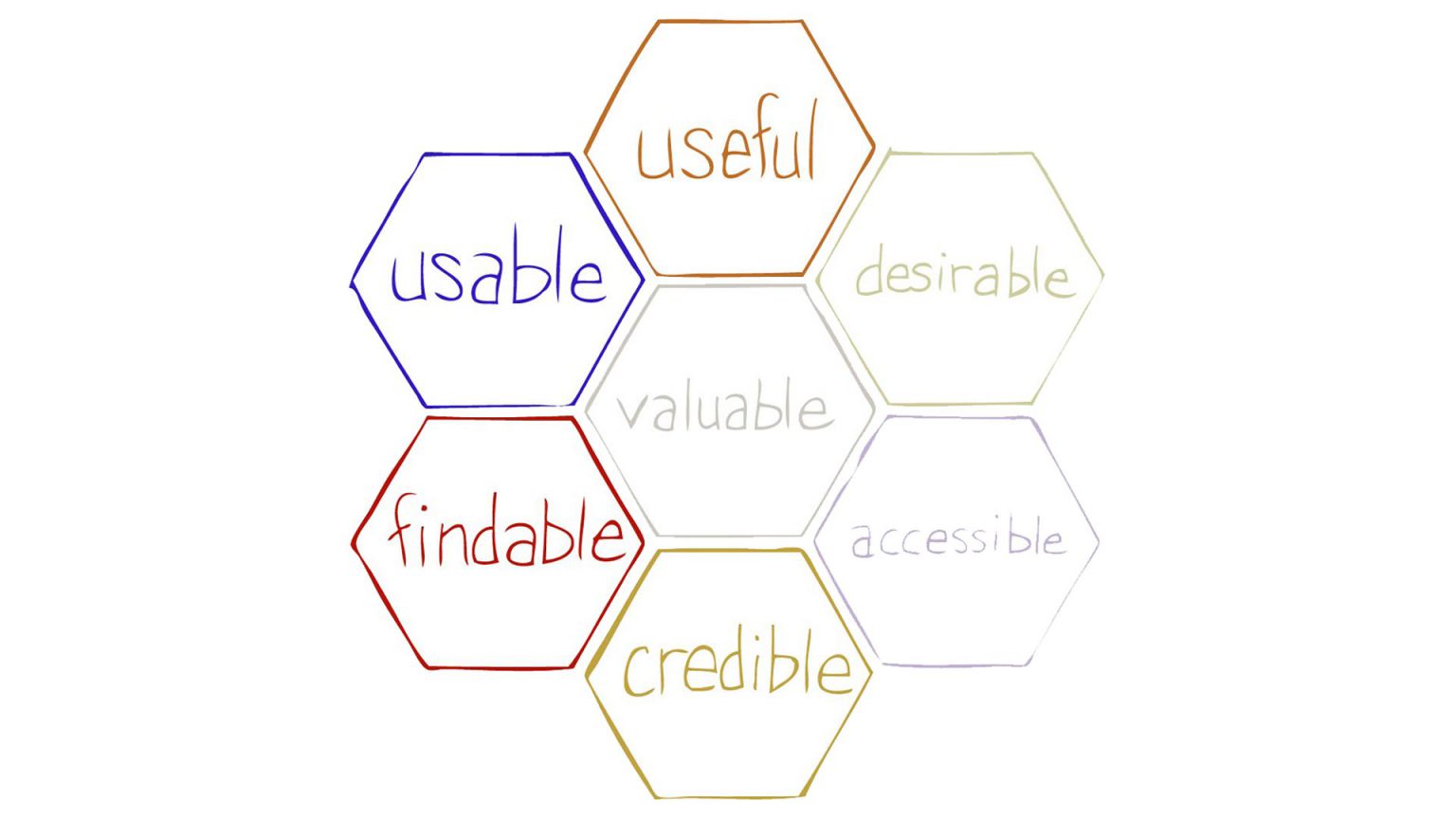
1. Useful
Let’s say you, as store manager, are adding a new section to your store–bulk goods. Customers will want to know what’s in the products, their nutritional profiles, how much they cost, what to do with them at home, how to label them for checkout, and how to not make a mess when filling their containers. (You will also be invested in this last concern, to reduce wasted product.) How are you going to field all these questions? Arming your employees with information and stationing them in the section is one way, but it’s damn inefficient. Instead, you’ll think about how to list all the information on the bins and how to provide cooking or recipe ideas for products with which shoppers may be unfamiliar. You’ll plan for how customers weigh and label their containers without blocking the bins. You’ll do everything you can to make this section useful, not just available.
2. Usable
A usable grocery store doesn’t overwhelm the shopper with new products at every turn, but does provide an extensive selection. As my boss said in his book Conversation Marketing, “select, don’t accumulate.” The store will provide enough space to navigate easily, clear signs for every aisle, and well-stocked shelves. However, none of that matters if the store is not also useful. A usable bulk section has bins with foodstuffs, scoops to get that food, and bags to put the food in. It’s usable, but how useful is it for shoppers accustomed to getting product information from packaging and who may be unfamiliar with some of the products you’re offering?
3. Findable
You might want to know if the organic tomatoes are next to the non-organic tomatoes or with all other organic produce. Are the meats and cheeses next to each other, or not? Is dried fruit with bulk items, canned fruit, or baking products? These are findability matters.
4. Credible
Then there’s the question of credibility. Are the organic tomatoes clearly labeled, or haphazardly placed next to conventional tomatoes with no clear delineation? Does all the milk have a clear expiration date on it? If customers can’t find this information, or worse yet suspect the owner is intentionally leaving it off, they’re sure to react and turn to other options.
What’s in a UX of Content Assessment
Every week when I check out at my local grocery store, the cashier asks me “Did you find everything you were looking for today?” This is an analog version of assessing user experience. If I say “No” and explain why, the store has information about how to do it better in the future. Maybe I didn’t see the nutrition information for the bulk granola, or I want to buy only domestic produce and the signs didn’t tell me where the goods came from. Whatever my concern, there’s a way for the store to answer it by providing more information.
When we do a UX of content assessment, we’re looking at the products you have, how you tell your shoppers about those products, and how easy it is for them to find reassuring answers to all their questions until the only obvious choice is to happily buy groceries from you. We’re looking for when your readers might say “No” to that question and guiding you in filling in those oversights or gaps on your site.
It doesn’t matter if you have the most affordable organic produce in town if shoppers can’t find it in your store layout, don’t trust that you’re labeling your produce correctly, or want to know where it’s from and don’t like that you don’t tell them. Keeping your audience engaged means answering all their questions, not just one or two.
But Isn’t This a Content Strategy?
No. A full-on content strategy is the way to go when you’re designing the store (your site), your products, and your navigation from the ground up. But what if you have existing assets you just need to optimize? What if you don’t have the time, budget, or resources for a content strategy? What if you just need to know how to make what you have work better for you?
Developing a content strategy for your as-yet-unopened grocery store would involve researching how shoppers travel through grocery stores and what the layouts of successful stores (and your competitors) are, taking stock of every section you want to have and what kinds of products you want to offer (do you focus on natural, local, or big-name brands?), and putting people or teams in place to oversee the ongoing success and improvement of each area of the store. More often, you just need to revamp the produce section, figure out how best to fit in and cross-sell a new bulk section, or solve the issue of customers backing up at the registers and blocking access to the aisles.
That’s where UX of content comes in.
How to Evaluate Your Content’s User Experience
Too often, companies start producing snazzy infographics with no clear purpose or plan. Or they launch a blog with no editorial calendar past the first month. Or they spend a lot of money on branding, product names, and copyrighted language without actually using words to explain what the company, products, and services are all about. Regardless of which scenario sounds most familiar, the result is the same: gaps in your content. Gaps in the answers you provide to prospective customers.
It’s easy to be too close to your content. You get excited about your new service, write a press release, announce the launch, and in all the hoopla forget to explain what need it’s filling to your audience and answer the questions that they’ll invariably ask. You know in your gut a new blog is the next step and set a launch date, but you don’t have writers or an editor. You have an awesome community initiative and forget to tell your site visitors all about it.
In fiction writing, there’s a saying “kill your darlings.” Basically, cut out those self-indulgent, hyper-eloquent passages that massage your ego but don’t further your story. Content producers and marketers need to take this advice to heart.
Does your infographic help someone? Who and how? Does your blog have something different to say; something that makes you more valuable, appreciated, and memorable to your customers? What is it? Does your fancy new service term actually help people understand what the service will do for them in context of their own lives and not your whiz-bang features? It’s time to get ruthless and kill your darlings.
User Experience of Content Checklist
Get out of your own head. Get into your user’s perspective. Start with this list:
- What is the promise of the page? Does it deliver?
- Imagine (or better yet, find out in analytics or user testing) what questions readers have that led them to this page. Are you answering them?
- Is your voice all about yourself or all about your customer? Stop saying “we” and starting saying “you.”
- Is it easy to look at? Is there white space, an outline of your material that helps the reader navigate to the bit they need, images to help demonstrate what your words are saying?
- How complex is your language? Would an average ninth-grader understand it?
- Do you have one call to action, or five that compete? What do you want users to do next? Give them no options, and you lose them. Give them too many options, and you lose them.
- Is your content awesome but lost in a sea of other content? Help make it findable by matching your language to the language of your customers and getting your search engine metadata in order.
- If it’s a blog, do you have descriptive headers? How about a regular publishing schedule?
- If it’s a product page, does it actually describe the product?
Some of these questions might seem fussy, but don’t forget that decisions are based on feelings. If a reader is confounded by big blocks of text or irritated by the lack of an immediate answer, you’ve lost them.
If you can’t answer the first two questions on the list above, it’s time to get help. Understanding the customer journey and where each piece of your content fits into that process is mission critical, just like knowing how to help shoppers find what they want, learn about your products, and answer their concerns at your particular grocery store is necessary to the success of the store. If they can’t find the information, they stop showing up.
If you’ve got those first two covered, try tackling the rest. And if you don’t know how to handle those next seven questions, bring in someone who does.
Summary
Good UX is all about getting out of the user’s way. A successful ecommerce site makes it phenomenally easy to shop, deeply evaluate, and compare products. The best sites let the audience do these things without even paying attention to how they get from product description to comparison chart to category page. Good content is about the same thing. The best content doesn’t draw attention to itself, but focuses instead on its subject matter–the information you as a marketer want to impart.
Good UX is also about knowing what your user wants. Do the work up front (or have an agency do it) to figure out what your user wants, what they would ask if you were standing face to face. Don’t be afraid to ask the question, “Did you find everything you needed today?” in whatever form you can. Pay attention to the details of all your content. Improve what you have first, identify the gaps, then start knocking them out one step at a time.
The post What Is the User Experience of Content? appeared first on Portent.
// // from The Portent Blog: Internet Marketing with a Twist of Lemon https://www.portent.com/blog/content-strategy/user-experience-content.htm
0 comments:
Post a Comment