Flashshare or Flash Share is a mobile phone application for Android operating system. It is a flash transfer app installed for free on most Android devices e.g Lenovo, Samsung, iTel, Infinix, Gionee, TECNO phones etc.
This free flash transfer app is now replaced with Xender flash app on
most recent devices. Some of you might still be in need of this app
even though it has been over-ride with Xender by default. One may loose
his/her flash share application while trying to format/flash his/her
phones/tablet. If this is your case, there is no cause for alarm since
An APK file is still available on the Google Play Store which you can possibly download.
Sponsored:
Smadav Pro Rev
Download Mozilla Firefox Offline Installer
Download Skype for Windows & MacBook
Smadav Pro Rev
Download Mozilla Firefox Offline Installer
Download Skype for Windows & MacBook
Download Flash Share Share App APK here (Download 2.8MB) or click on this link http://m.af1234.com/palmplay/down/SOFT120438 Or Better still, you can still make use of Xender App for Android Devices which is very much compatible with all other Android gadgets. You can download Xender app for Android from Google play. Both Xender and flash Share app on Android phones works in similar ways. So no regret at all.
Gionee Xender
You can now download Gionee Xender for your Gionee Device here
NOTE: I do not know if flash transfer app for PC exist, please you can help me out by using the comment section to tell me if it exist or not. Reason is that so many readers are asking me about it. Thanks. If I can resolve it before your comment better, I will need to update this page. So stay glued to us.
NOTE: I do not know if flash transfer app for PC exist, please you can help me out by using the comment section to tell me if it exist or not. Reason is that so many readers are asking me about it. Thanks. If I can resolve it before your comment better, I will need to update this page. So stay glued to us.
Where can i download flash share app?
That's no problem at all. Just click on the Download 2.8MB above or click here to Download Flash Share App from Google Play and you will have to save the .APK
format of the Flashtransfer free software. After downloading this
flash-share apk, you can begin installation immediately or better
still... Install this downloadable software at your leisure.
Just received a comment that the link is not functional. So you can download your Flash share apk for Blackberry HERE
Importance of Flash Share
- It enables users to share app
- It helps in the transfer of files to multiple devices in a few minutes without Bluetooth nor data. You can use it to transfer apps, files, photos and videos from phone to phone. Works same as Apple’s airdrop application.
- If you just want an app for quick transfer, then you need to download this Xender app.
If you can’t download it from Google play, you can download Flash share apk file >>here << and install it on your phone.
Download Flash Share for Nokia Android, other Android Devices
Nokia Android smart phones do not come with the Google play store app preloaded on them and so needs either rooting or the APK files to load apps on them.
The “Flashshare” utility app is the same thing as the “Xender” app. So, I have uploaded the latest copy of Xender app (raw apk file) for Nokia Android users. You can Download Xender Apk >> here <<.
The “Flashshare” utility app is the same thing as the “Xender” app. So, I have uploaded the latest copy of Xender app (raw apk file) for Nokia Android users. You can Download Xender Apk >> here <<.
Important Note: Flash share app is a Xender clone
Other Android phone users should simply visit the Google play store link to download the latest version of Xender utility app and share games, apps, videos and music on the go.
Other Android phone users should simply visit the Google play store link to download the latest version of Xender utility app and share games, apps, videos and music on the go.
What Files Can I Transfer?
Talking about what files one can transfer by using the Android Flash share, users can send applications of any size, mp3 music, videos, pictures and for some devices, you can even send ringtones etc.
How it works
Flash share
( version 2.1) can be used to share all sorts of data wireless from one
phone to another at high speeds. The App creates a wireless Wi-Fi
hotspot on the sending smartphone which the receiving phone connects to.
The downside is that the wireless hotspot is unprotected in that it’s
not password protected exposing your phone to security risks. This means
you’ve to disconnect Flashshare as soon as you’re done with the
transfers.
step 1: Click connect phone
Open the Flashshare and tap “connect Phone” option at the bottom
menu. To share files, one persons needs to create a group that the
others can join.
step 2: Create a group
Now tap “Create group” in the second view. Your phone starts waiting
for other phones to join the newly created group. Now your friends must
have Flash share installed on their devices also. The app gives you the
option of “inviting” your friends which basically is a way of letting
them download the App through a link shared through Twitter, Facebook,
Google+, Bluetooth, or via a QR Code.
The app will wait until the second phone presumably from a friend
connects. If none connects within about 1-2 minutes, the app prompts you
to disconnect. This is a security measure since as I’ve earlier said,
the app creates a non-protected wireless hotspot.
Step3: Get second phone and tap connect phone
Now on a friend’s phone, fire-up the Flashshare app, tap “connect
phone”, then tap “join group”. Flashshare will show you available
devices you can connect to. Simply tap on the sending phone. Done. The
two phones are now connected.
Step4: Start sharing data
Now the hard part is done. Time to start bouncing files between your smartphones.
To share an app, tap on any app. A menu will pop-up. Now tap Send.
The apk of the app will be sent to your friend’s smartphone. If you wish
to install the sent app, just tap on it and follow the instructions.
You can share also share images from the phone camera, music from the
media option, files and videos.
Transferring files is really fast compared to the good-old way of
peer-to-peer bluetooth file transfer. We were for instance able to
transfer a 100MB file in just 30 seconds. That means a movie would take
less than 4 minutes to transfer from one phone to another without using
any cables or even PC. Really cool.
More so, Flash share can be used to switch phones. Say you’ve go a new
smartphone and wish to transfer everything from the old phone to the
new one. Flash share has a feature they call “one key phone change” that
enables you painlessly switch to your new phone with all your data
using just one tap. How cool is that?
Checkout the Result Outcome:
What
pains me most about the result outcome presented by the most popular
search engine (GOOGLE) is that they bring pages which does not even have
a a link to download this awesome app that people have been craving
for. The SEO experts in the field won't even consider the vitality of
the information provided by their websites. Anyways, have come up with
this post to help searchers find and get what they want.
Image Source: Google Play, CCNWorldTech
Having access all the important facts about the Flash share app, I believe that if the application is made available on every Android device e.g TECNO and Android Tablets, that users can barge away from using Bluetooth which is too slow and stick to a more efficient and faster sharing medium.
..................................................................................................................................
Flash Share Downloads for BB10
image source:justnaira.com
Using flash share on bb10 devices such as z10, q10, q5 and the rest is possible. Flash share is an android application that is used in sharing apps and files faster from one device to the other. These apps can work if sent directly from Bluetooth but it will be really slow, unless a flash share is used or any other android app sharer. The normal processes used in sharing files and apps on flash share between android devices will not work on bb10, not unless you apply one or two tricks.
We all know most android apps and games can run on bb10, and would be easier getting it from people who have already downloaded them. To use flash share to send or receive apps and files between a bb10 and an android device, Follow the steps below:
If you do not have the flash share already installed on your device then follow this link to download Flash share for bb10 or you can send it from an android device to your phone using Bluetooth. Next, Install the app.
Turn on the Wifi on your BB10, search for 'available networks'.
While searching and with the results returned, you should see a strange Wifi with a name that has both Capital and small letters, numbers might be included (e.g ADS85859).
Connect to this Wifi.
Using flash share on bb10 devices such as z10, q10, q5 and the rest is possible. Flash share is an android application that is used in sharing apps and files faster from one device to the other. These apps can work if sent directly from Bluetooth but it will be really slow, unless a flash share is used or any other android app sharer. The normal processes used in sharing files and apps on flash share between android devices will not work on bb10, not unless you apply one or two tricks.
We all know most android apps and games can run on bb10, and would be easier getting it from people who have already downloaded them. To use flash share to send or receive apps and files between a bb10 and an android device, Follow the steps below:
If you do not have the flash share already installed on your device then follow this link to download Flash share for bb10 or you can send it from an android device to your phone using Bluetooth. Next, Install the app.
- Open the flash share on the android device which you want to receive apps from.
- Click on 'Connect with friends'.
- Select 'Create a connection'.
- Next, on your BB10, navigate to 'Settings'
- Click on 'Network and Connections'.
Turn on the Wifi on your BB10, search for 'available networks'.
While searching and with the results returned, you should see a strange Wifi with a name that has both Capital and small letters, numbers might be included (e.g ADS85859).
Connect to this Wifi.
When you've made the connection via Wifi
- Open the Flash share on your BB10 device,
- Click on 'Connect with friends' and you'll see the name of flash share of the android device which you want to receive apps from.
- Connect to it by clicking on the name and your'e done.
Using the steps above, You can now send or receive apps and files just like any other android user with flash share on bb10.
If
you can't understand this tutorial scroll down to see another version
of how to connect multiple android devices via the use of Flash share or
Xender.
Source: buzzercorp.blogspot.com
How to uninstall FlashShare Flash Optimizer 1.0 from your PC
FlashShare Flash Optimizer 1.0 is composed of the following executables which take 354.38 KB (362885 bytes) on disk:
Flash Optimizer.exe (279.50 KB) (Search and download)
Flash Optimizer.exe (279.50 KB) (Search and download)
unins000.exe (74.88 KB)
The current page applies to FlashShare Flash Optimizer 1.0 version 1.0 only.
A way to get rid of Flash Share Flash Optimizer 1.0 using Advanced Uninstaller PRO
FlashShare Flash Optimizer 1.0 is a program marketed by the software company FlashShare Software, Inc.. Many users want to uninstall this program. Sometimes this is hard because removing this manually requires some experience related to Windows program uninstallation. One of the best EASY solution to uninstall FlashShare Flash Optimizer 1.0 is to use Advanced Uninstaller PRO. Here is how to do this:
1. If you don't have Advanced Uninstaller PRO on your Windows system, install it. This is good because Advanced Uninstaller PRO is a very potent uninstaller and general utility to clean your Windows system.
2. Start Advanced Uninstaller PRO. It's recommended to take your time to admire the program's interface and number of features available. Advanced Uninstaller PRO is a very good PC management program.
3. Click on the General Tools button
Go to General Tools
4. Activate the Uninstall Programs button
Go to Uninstall Programs
5. All the applications existing on the PC will be made available to you
6. Scroll the list of applications until you find FlashShare Flash Optimizer 1.0 or simply click the Search feature and type in "FlashShare Flash Optimizer 1.0". If it exists on your system the FlashShare Flash Optimizer 1.0 application will be found very quickly. After you select FlashShare Flash Optimizer 1.0 in the list of programs, the following data regarding the application is shown to you:
Safety rating (in the lower left corner). The star rating explains the opinion other people have regarding FlashShare Flash Optimizer 1.0, from "Highly recommended" to "Very dangerous".
Opinions by other people - Click on the Read reviews button.
Technical information regarding the application you want to remove, by pressing the Properties button.
For instance you can see that for FlashShare Flash Optimizer 1.0:
The web site of the application is: http://www.flash-optimize.com
The uninstall string is: "C:\Program Files\FlashShare Flash Optimizer\unins000.exe"
7. Click the Uninstall button. A confirmation page will appear. Confirm the uninstall by pressing Uninstall. Advanced Uninstaller PRO will automatically uninstall FlashShare Flash Optimizer 1.0.
Uninstall FlashShare Flash Optimizer 1.0
8. After removing FlashShare Flash Optimizer 1.0, Advanced Uninstaller PRO will offer to run a cleanup. Click Next to proceed with the cleanup. All the items of FlashShare Flash Optimizer 1.0 which have been left behind will be found and you will be asked if you want to delete them. By removing FlashShare Flash Optimizer 1.0 using Advanced Uninstaller PRO you can be sure that no Windows registry entries, files or folders are left behind on your system.
The current page applies to FlashShare Flash Optimizer 1.0 version 1.0 only.
A way to get rid of Flash Share Flash Optimizer 1.0 using Advanced Uninstaller PRO
FlashShare Flash Optimizer 1.0 is a program marketed by the software company FlashShare Software, Inc.. Many users want to uninstall this program. Sometimes this is hard because removing this manually requires some experience related to Windows program uninstallation. One of the best EASY solution to uninstall FlashShare Flash Optimizer 1.0 is to use Advanced Uninstaller PRO. Here is how to do this:
1. If you don't have Advanced Uninstaller PRO on your Windows system, install it. This is good because Advanced Uninstaller PRO is a very potent uninstaller and general utility to clean your Windows system.
- navigate to http://www.advanceduninstaller.com/download/
- download the program by pressing the DOWNLOAD NOW button
- install Advanced Uninstaller PRO
2. Start Advanced Uninstaller PRO. It's recommended to take your time to admire the program's interface and number of features available. Advanced Uninstaller PRO is a very good PC management program.
3. Click on the General Tools button
Go to General Tools
4. Activate the Uninstall Programs button
Go to Uninstall Programs
5. All the applications existing on the PC will be made available to you
6. Scroll the list of applications until you find FlashShare Flash Optimizer 1.0 or simply click the Search feature and type in "FlashShare Flash Optimizer 1.0". If it exists on your system the FlashShare Flash Optimizer 1.0 application will be found very quickly. After you select FlashShare Flash Optimizer 1.0 in the list of programs, the following data regarding the application is shown to you:
Safety rating (in the lower left corner). The star rating explains the opinion other people have regarding FlashShare Flash Optimizer 1.0, from "Highly recommended" to "Very dangerous".
Opinions by other people - Click on the Read reviews button.
Technical information regarding the application you want to remove, by pressing the Properties button.
For instance you can see that for FlashShare Flash Optimizer 1.0:
The web site of the application is: http://www.flash-optimize.com
The uninstall string is: "C:\Program Files\FlashShare Flash Optimizer\unins000.exe"
7. Click the Uninstall button. A confirmation page will appear. Confirm the uninstall by pressing Uninstall. Advanced Uninstaller PRO will automatically uninstall FlashShare Flash Optimizer 1.0.
Uninstall FlashShare Flash Optimizer 1.0
8. After removing FlashShare Flash Optimizer 1.0, Advanced Uninstaller PRO will offer to run a cleanup. Click Next to proceed with the cleanup. All the items of FlashShare Flash Optimizer 1.0 which have been left behind will be found and you will be asked if you want to delete them. By removing FlashShare Flash Optimizer 1.0 using Advanced Uninstaller PRO you can be sure that no Windows registry entries, files or folders are left behind on your system.
.....................................................................................................................................
Using FlashShare or Xender On BlackBerry 10?
How to use flash share on bb10 giving you trouble? Here is the solution to it:
Firstly, you need to understand how Xender and flashshare carry out their functions.
FlashShare/Xender Uses Wifi And Wifi-Hotspot To Connect Two Or More Devices. When Connected These Devices Can Transfer Installed Apps, Movies, And A Lot More In A Fast Transfer.
Download FlashShare or Xender
Transfer the Flashshare/Xender to the desired BB10 device (Either via Bluetooth Or From Your Computer) Install It.
After
You Have Successfully Installed The App, Open It And Follow Through
With The Instructions Until You Get To The Share Screen.
This App Works With Wifi N Wifi Hotspot Connection.
Click On Create A Connection And While FlashShare/Xender Is Struggling
To Create A Connection Quickly Minimize The FlashShare/Xender Goto
Your Phone Settings And Create A Hotspot Connection
On The 2nd Phone(The Phone Joining The Connection) Open Your FlashShare/Xender
Click on Join Then Wait... If Your Phone Cant Recognize The Connection
Created.. Minimize The FlashShare/Xender Goto Wifi Settings Search For A
Hotspot Connection When You Find The Connection You Created Earlier
With The Host ( Phone You Used To Create The Hotspot Connection) Join.
Source: buzzercorp.blogspot.com
This Post Has Solved the following Queries:
flash share free download
flash share app download
flash share app
flash share apk
I hope this article about flash share application helps, put your comment(s) below.
flash share free download
flash share app download
flash share app
flash share apk
I hope this article about flash share application helps, put your comment(s) below.
About Unknown
This is a short description in the author block about the author. You edit it by entering text in the "Biographical Info" field in the user admin panel.


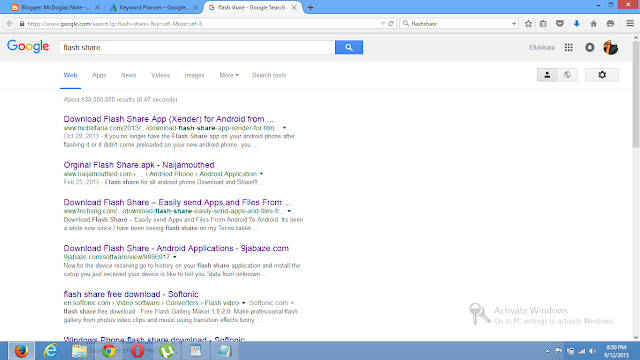
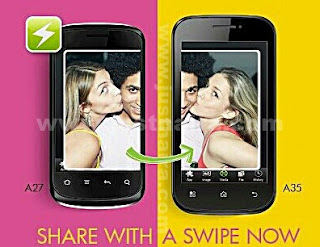


0 comments:
Post a Comment