
Most commonly, advertisers starting off with a paid search platform such as AdWords reach their respective audience through keyword targeting. However, with Google Shopping (or product listing ads), e-commerce businesses utilize a product feed as the main targeting tool.
The feed contains information about your products such as price, availability, brand, etc. The better the product feed, the more likely your products will reach a relevant audience with the right search. And the more often your ads reach shoppers looking for your product, the greater your chance of improving not only engagement but conversion rate.
Optimizing your product feed to meet Google’s requirements is step one. But getting the green light in Google Merchant Center does not equate to perfect targeting. There are additional steps you can (and should) take to ensure your product feed accurately represents your products.
First, the basics
Developing your first feed can either be very simple or a big pain. Most common e-commerce platforms can simply export product feeds that automatically meet Google specifications. This is the best option for most businesses as it makes things easier over time when products change (price, colors, etc.).
Depending on your CMS and product catalog size, it might make sense to manually create a spreadsheet product feed. This is only a viable option for small businesses.
Depending on what you sell, different attributes are required for your feed. Refer to this table for a detailed summary of required attributes for item categories.
As an example, for a non-apparel item such as a phone charger, the following attributes are required in your product feed:
- ID
- MPN
- Title
- Product description
- Product type
- Google product category
- Product link
- Image link
- Condition
- Availability
- Price
- GTIN (if applicable)
- Brand
If a product has multiple colors, materials, or sizes there are extra attributes required.
How to optimize
The purpose of this post isn’t to help you just meet specifications, though. Google has tons of help articles to help you do that so if you are having trouble, check those out. Also, you can always call the AdWords help number and get help from a rep.
If you are looking to strengthen your product feed targeting, grow reach, and lower cost, there are certain attributes to focus on.
- Product title
- Description
- Product type
Those three attributes are your friends. Google allows you a lot of flexibility with these attributes and it uses them when determining when to show your ads.
Be descriptive! This doesn’t mean keyword stuffing, but it does mean using the language your customers will be searching with. Let’s look at product type as an example.
Product type is similar to Google product category but with fewer restrictions. Your Google product category must match up with Google’s product taxonomy. Say you’re an online sporting goods store. One of your products might be baseball catcher’s gloves. Using Google’s taxonomy, that product is defined as such:
Sporting Goods > Athletics > Baseball and Softball > Baseball and Softball Gloves and Mitts
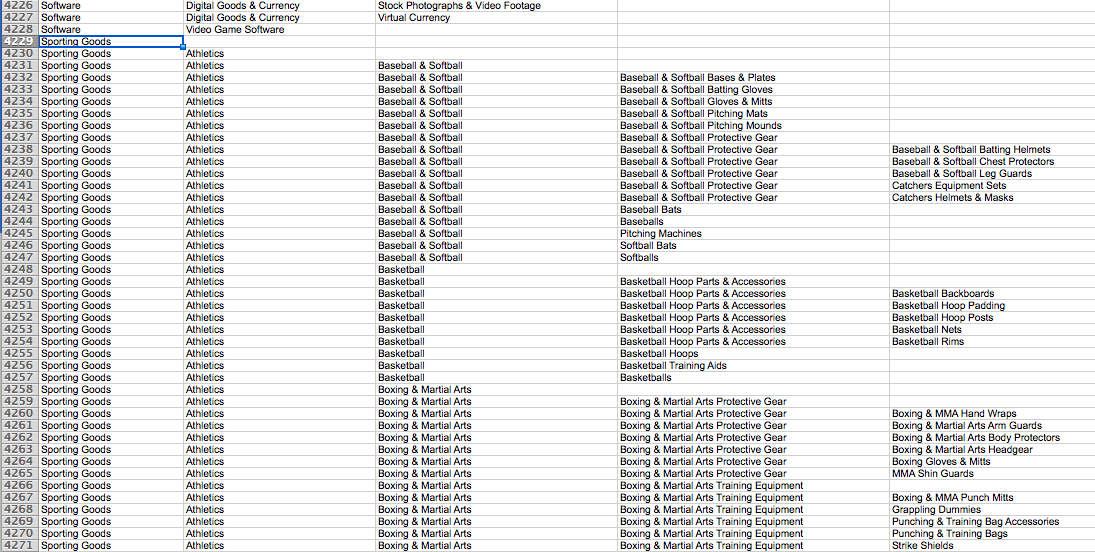
But since ‘product type’ isn’t limited by the taxonomy, you can take that a step further and improve that to:
Sporting Goods > Athletics > Baseball > Baseball Gloves > Catchers glove > Leather Catcher’s Glove > Wilson Leather Catcher’s Glove
You can put in whatever you want to help explain to Google what your products actually are. This will increase the chance of your product showing up when, for instance, someone searches for Wilson catcher’s gloves, and reduce the impressions for more general searches like ‘baseball glove’ because in those cases they’re very likely not looking for that specific product.
This is just one example, but the lesson is to be descriptive. This is your targeting. Don’t assume Google will understand your product with one word when you can use more to tell a better story. Edit any and all attributes you can to tell a better story.
Other recommendations:
Besides building your feed to be stronger, there are a few other things to pay attention to that will help performance:
- Keep your feed up to date with all product info, availability, and price. Inconsistencies will hurt conversion rates and could result in suspensions from Google.
- In AdWords, make sure your Shopping campaign is well structured with organized product groupings so you can strategically bid on product groups.
- Make sure to review your search query reports often to analyze relevancy of traffic and add negative keywords when necessary to improve targeting.
Optimizing Google Shopping campaigns can be a little counter-intuitive if you are more used to traditional search advertising. But that doesn’t mean you don’t have tools to improve performance. You just need to take the time and work with your CMS or manual feed. If you have additional questions about where to start, let us know!
The post Product Feed Optimization for Google Shopping appeared first on Portent.
// // from The Portent Blog: Internet Marketing with a Twist of Lemon https://www.portent.com/blog/ppc/product-feed-optimization-google-shopping.htm

0 comments:
Post a Comment